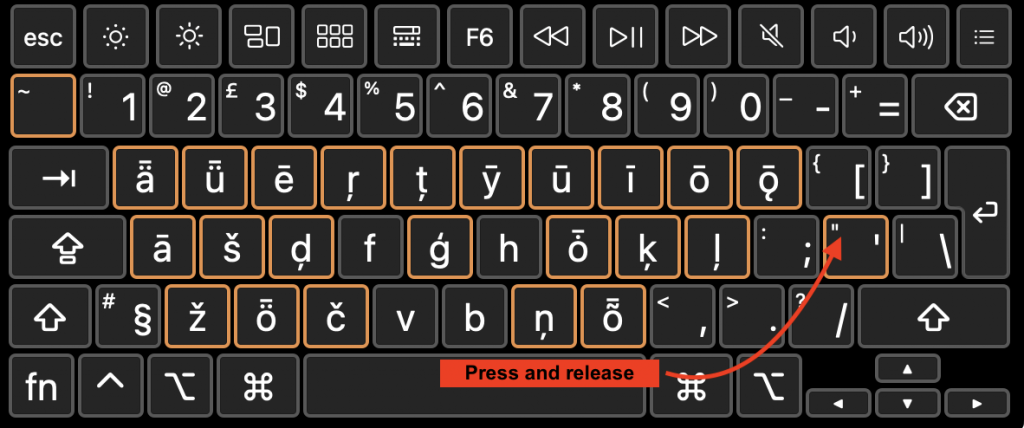Livonian Keyboard Layout Map
Livonian Keyboard Layout Map
The Livonian keyboard we recently released is based on the Latvian keyboard. This means that on Windows and Mac you will find all characters in the same places as in the Latvian keyboard. The purpose of this post is to show how to access the Livonian specific keys when using our layout.
The first dead key
The first dead key is located in the left most corner of your keyboard (next to number 1). You can access the special characters by first pressing this key (don’t hold it down, just press it). This will make the following characters accessible:
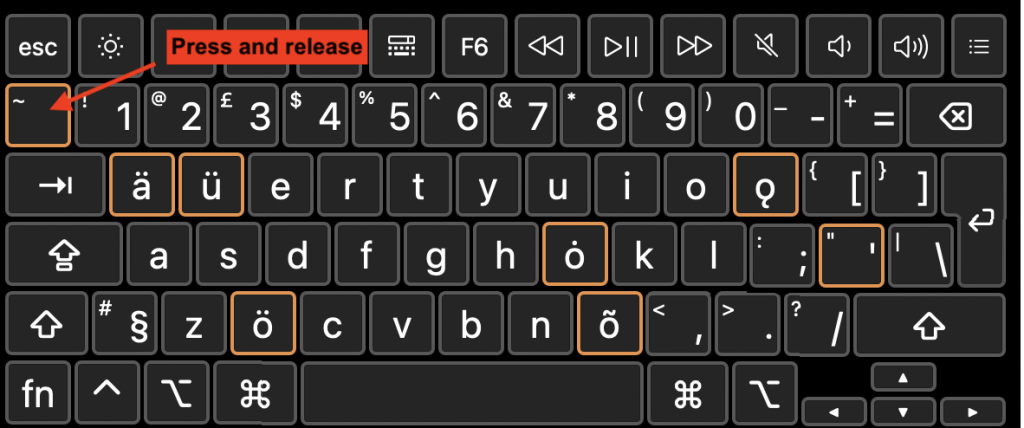
The second dead key
The second dead key is located one key away from L. Again, press the button down and release. This will reveal new characters.